- Published on
100 Days of AI - Third Week
- Authors

- Name
- Jesús Herman

- Day 15: Introduction to Phase 2
- Day 16: Create a Video Avatar
- Day 17: Creative Writing with AI
- Day 18: Creating Music with AI
- Day 19: Synthesize Your Voice with AI
- Day 20: Create a Video with AI
- Day 21: Generate Code with ChatGPT
- Day 22: Reflection on this Week
Day 15: Introduction to Phase 2
I start the week entering Phase 2 of the challenge. In the first phase, I focused on learning the fundamentals of AI and its tools, concentrating on the following:
- Prompting (writing instructions)
- Creating landing pages
- Scraping
- Research and documentation
- Document creation
In the second phase, the focus shifts to delving deeper into some of the most common AI use cases. I will continue to develop my skills while getting to know new AI tools and principles. Or so they promise! 😃.
Phase 2 is composed of 5 parts:
- Creator. I will use AI for the production of audiovisual content, such as videos, music, and voice.
- Augmentor. I will learn to habitually use AI to improve my efficiency, productivity, and workflows.
- Art. I will enhance my creativity with images and videos generated by AI.
- Marketing. I will use AI as an assistant in developing a marketing strategy, email management, and creating creatives.
- Sales. I will create a sales copilot and discover the simplest ways to create attractive slide presentations.
In today's exercise, they propose answering a fictional email. I share it with my responses:
- Reflect on your journey:
- What has been the most challenging aspect of the #100DaysOfAI challenge so far, and how do you think it could be improved or made more accessible?
- So far, the most challenging aspect has been maintaining the commitment to do a daily challenge. Although they are supposedly scheduled to last half an hour, the reality is that I always invest more time in them, and this is sometimes complicated. Especially because I have decided to document the process in a blog, which I have to write.
- To make it more accessible, I suggest translating it into more languages. I personally don't have a problem doing it in English, but I think more people would benefit from a course like this if it were translated into more languages.
- Suggestions for improvement:
- If you could change anything about the structure, content, or delivery of the lessons, what would it be and why do you think this change would improve your learning experience?
- I have no complaints about it. It is a very high-quality free course.
- Personal learning insights:
- Can you share a specific moment or lesson from the challenge that you found particularly impactful or enlightening? How did this moment or lesson contribute to your understanding of AI?
- The truth is that there have been many challenges that I found enlightening; it's difficult to choose one. Not only am I gaining broader knowledge about the uses and applications of AI in our daily lives, but I am also starting to have ideas for projects related to it.
With this, today's challenge ends. I'm looking forward to tomorrow!
Day 16: Create a Video Avatar
I start the day with an interesting challenge: creating a video avatar with VEED. That is, a video of a person who speaks for us, powered by AI. Veed is an online platform for video creation. It is very complete and offers all kinds of services:
- AI Avatars
- Automatic subtitles
- Text to speech
- Clean audio
- Eye contact correction
We start the challenge by creating an account on VEED and following the provided guide. This platform does offer options for creating the avatar in Spanish. In a few minutes, I chose my avatar, added the text, generated the subtitles, and added a logo (which, by the way, was also generated with AI 😊).
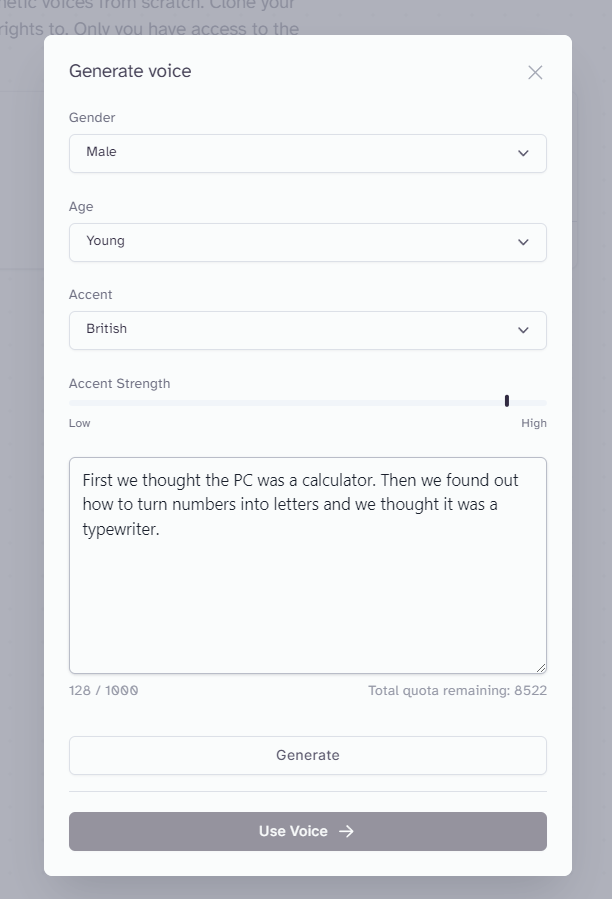
I finish the challenge quite surprised by the speed with which I was able to generate the video. It is true that the audio sounds a bit artificial and the synchronization is not perfect, but I think it is a tool with a lot of potential to create an avatar for a product or company in a few minutes.
Day 17: Creative Writing with AI
Today's challenge is about interesting creative text creation. In the first phase of the challenge, we already explored how to use AI to write emails, notes, and documents. In this lesson, we will focus on more creative forms of writing. The challenge consists first of writing a fictional story about our week learning AI with Sudowrite. It is a tool created for fiction writers.
Next, we will use Checklet to improve jokes that we are going to write with ChatGPT. It is a kind of text editing solution that will check your text against the specific criteria you indicate. It's like having an editor.
Sudowrite
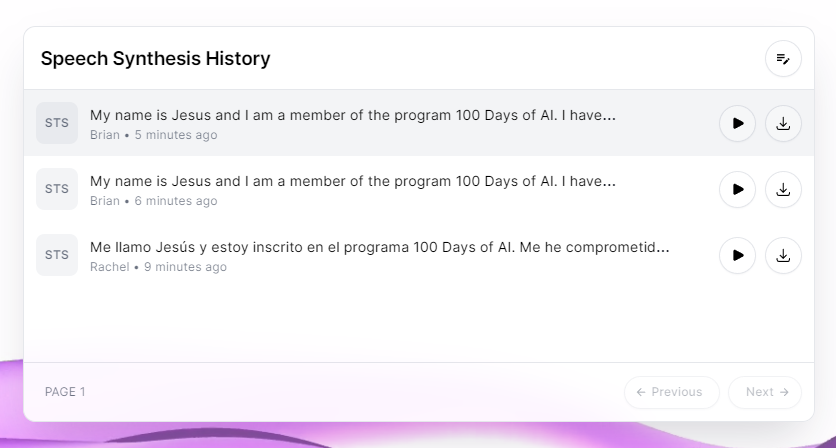
Then I ask Sudowrite to continue the story, and in a few seconds, it offers me different continuations—what a madness! 😝
One of the options that Sudowrite offers us is to rewrite any paragraph. We select the text, and it gives us different options:

After regenerating some texts and trying the different options offered by Sudowrite, I have a text that I really like how it turned out. Who knows, maybe I'll feel like writing a book 🙂. The only thing I've noticed that sometimes fails is that when you choose to regenerate a text, it does it in English. As I have mentioned in other challenges, many of these tools are designed for the English-speaking world, so we will have to translate some text.
Checklet
We start the second part of today's challenge: writing jokes with ChatGPT and Checklet. For this part, they also provide us with a guide. Before starting to explain how it went, I have to say that Checklet does not work in Spanish. It is a very specific tool optimized for the English language. So, I followed the challenge in English. I didn't have much luck with the tool. I generated a total of 30 jokes about AI in English, and Checklet didn't give me suggestions for any of them. It seems that the jokes generated by ChatGPT are very good 🤷.
Day 18: Creating Music with AI

Here is the link to my musical creation. I don't think I'm going to get a Grammy for it, but the result isn't too bad for having played with the application for half an hour 🙂.
Day 19: Synthesize Your Voice with AI
Today's challenge involves synthesizing my own voice and also creating a 100% synthetic voice. AI voice synthesis is a much-discussed topic that sometimes generates controversy but has a lot of potential for different use cases:
- Accessibility: synthetic voices for people with disabilities or impairments.
- Commercial and marketing applications: customer service interactions, voice ads, and content accessibility.
- Content creation: voice-overs for advertising, videos, entertainment, and educational material.
- Travel and tourism: guides, public service announcements, and translation.
- Voice assistants: powering the voices of our favorite artificial intelligence assistants (Siri, Alexa).
- Security and privacy: voice alteration to maintain anonymity.
To complete the challenge, we will use Voicelab from ElevenLabs. The challenge consists of two parts:
- Synthesizing our voice
- Creating a unique synthetic voice
Synthesize Our Voice
In this first part, we will make a short recording of our voice. Then we will play with the different options that the tool offers us. An interesting thing is that this tool offers support for many different languages. Once we have the synthesized voice, we will be able to access it, and in fact, we will even see the prompt that was generated with the text I read:
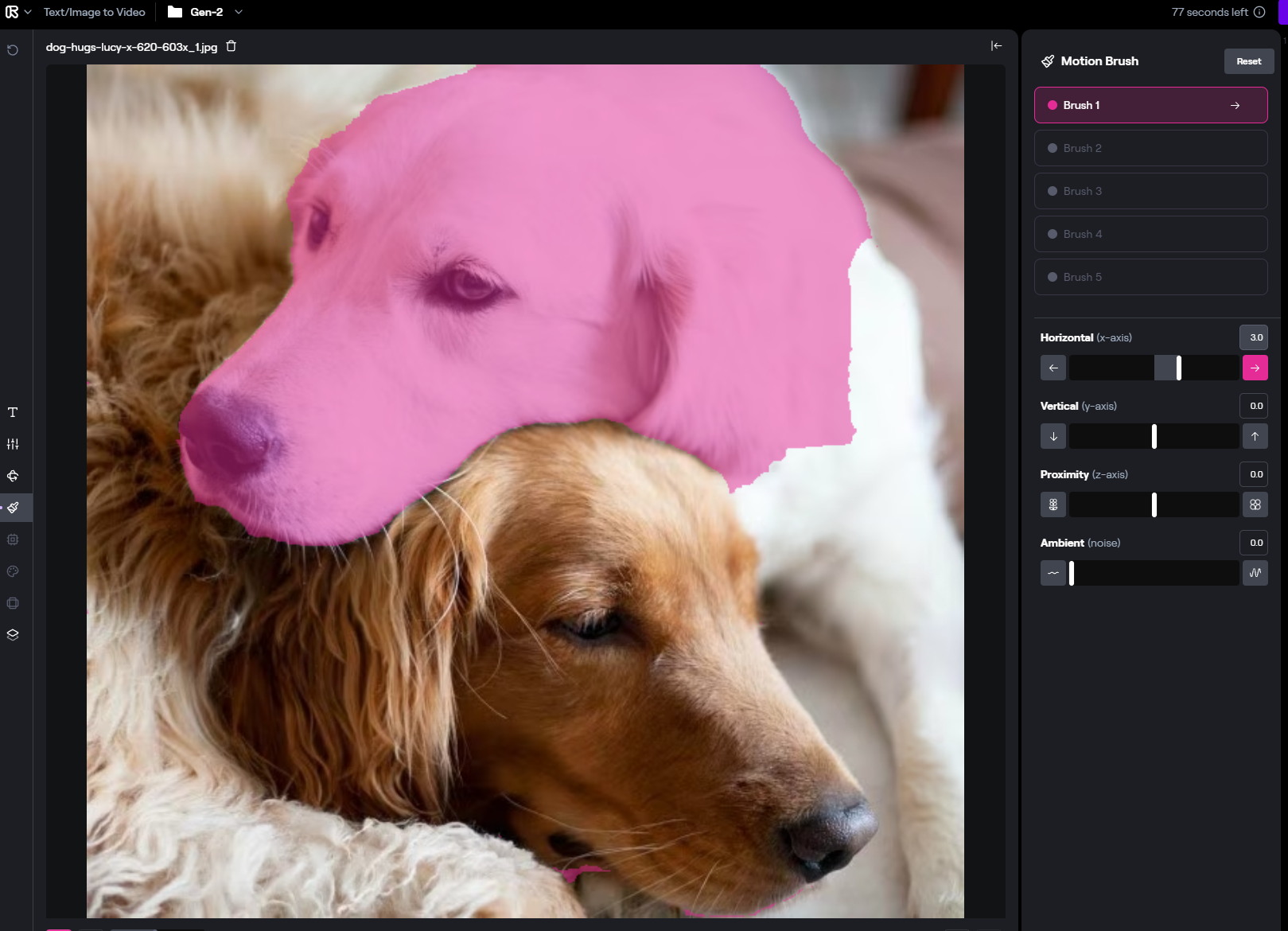
Create a Unique Synthetic Voice
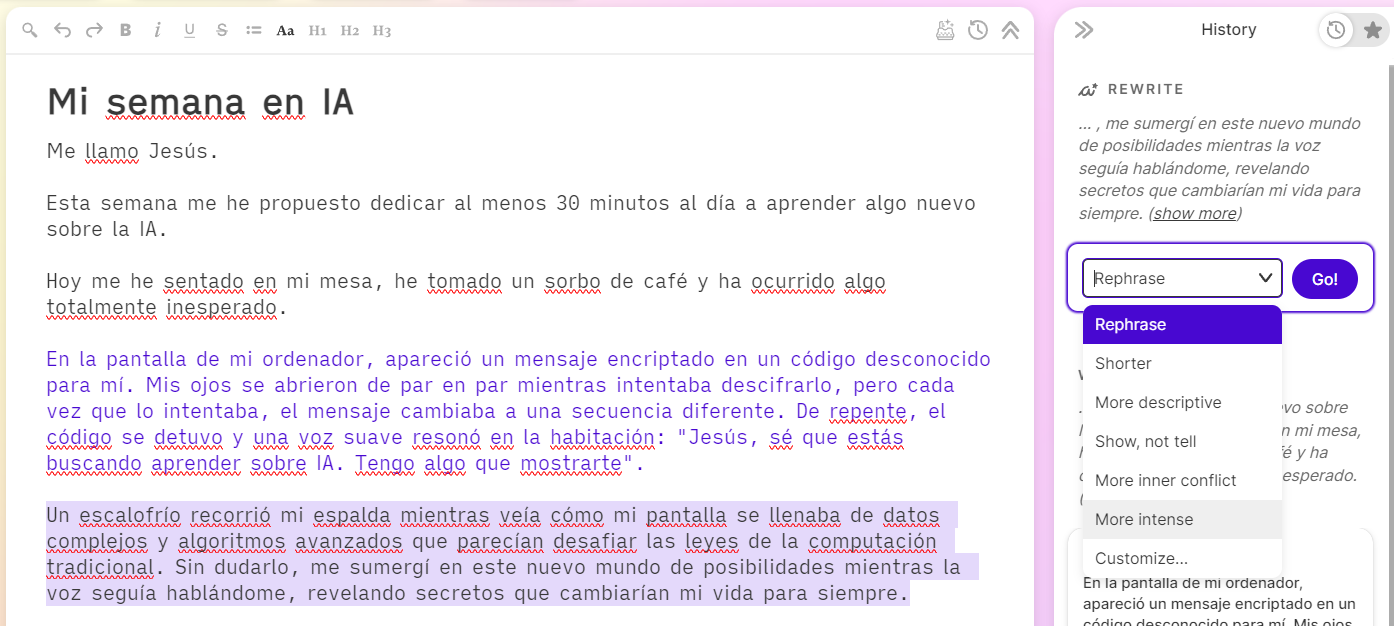
Now I have my voice ready to be used whenever I want. It is surprising how natural it sounds. It's a shame we don't have the possibility to generate a synthesized voice in Spanish.
With this, the challenge ends. It has been a fun challenge. I see the potential for the multiple applications of the tool that I mentioned before 👍.
Day 20: Create a Video with AI
In today's challenge, we will use our prompting knowledge to generate videos. Just like in the Day 18 challenge, I have experience with video editing and creation, and I am interested in the idea of using prompts to do it. The tool we will use is Runway.
Runway offers many options for video creation and editing, one of which is the option to generate videos with prompts. It is a very interesting tool. I followed the guide provided in the challenge. This particular challenge consists of two parts:
- Generate a video from a prompt
- Generate a video using an image and applying a Motion Brush.
Generate a Video from a Prompt
I played with several prompts, both in English and Spanish, and the results were very interesting. In addition, artistic styles can be added to the shots, such as "Science Fiction," "Cartoon," "Anime," and endless others. Here is a video using the following prompt: "A cinematic, hyper-realistic, wide-angle shot of the London skyline at sunset."
Generate a Video from an Image and Animate It
I chose the image of two dogs hugging for this exercise. The idea is to generate a video where one of the dogs makes a horizontal movement. First, I selected the area of the image I wanted to apply the effect to, and then I applied a horizontal movement:
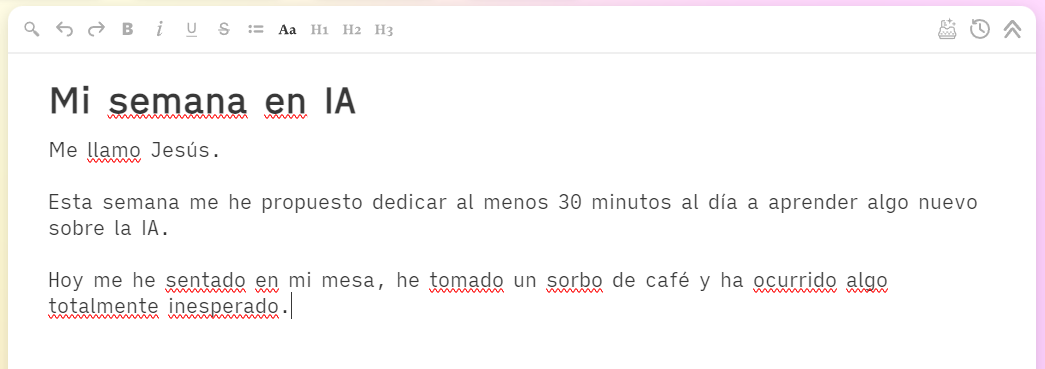
The video that was generated is quite spectacular. The dog in the upper part seems to move. In this link you have the video. I saw afterward that I hadn't selected the area I wanted to animate correctly. I could undoubtedly have done a slightly more refined job. But the quality of the animation is incredible, considering that I barely invested a couple of minutes in doing the work. Runway is undoubtedly a tool with brutal potential.
Day 21: Generate Code with ChatGPT
In this challenge, I am going to generate the code for a landing page with ChatGPT and then implement the code with Replit. I have used ChatGPT to generate small codes for different uses. The idea of creating a complete landing page appeals to me. I even have an idea for the landing page 😎. Soon after starting the challenge, I realized that it is extremely simple. I have developed much more complex pages than this, and I really don't need a tool like Replit for development since I have knowledge of much more complex tools than this. Nevertheless, I think that for someone with little knowledge of code, using ChatGPT with Replit can be very interesting.
Day 22: Reflection on this Week
End of the first part of Phase Two: Creator
Another week of the challenge ends, and I finish the first part of the second phase. I have created many interesting things and discovered many new tools: