- Published on
100 Days of AI - Second Week
- Authors

- Name
- Jesús Herman

- Day 8: Create an App to Take Audio Notes and Convert Them to Text
- Day 9: Create a Business Coach using a "Mega Prompt"
- Day 10: Research with AI-Powered Search
- Day 11: How to Do Data Scraping on Any Website
- Day 12: Create a Video Guide with AI
- Day 13: Extract Information from a PDF
- Day 14: End of the Second Week
Day 8: Create an App to Take Audio Notes and Convert Them to Text
A new week begins with a new challenge. Today, we're going to create an app that transcribes audio. We'll use the tool Glide for this. The idea is to create an app to convert audio notes into text. The tool converts spoken words into written text, effectively capturing and organizing your thoughts. It's like having a personal assistant who writes down everything you say, ensuring no idea or detail slips away. Let's do it!
The first thing we have to do is create an account on Glide. Right now, they are paid, but the challenge organizers offer one month free. I recommend you register on their website and join the challenge! As always, they give us a guide with the instructions to follow to create the application. After following a very intuitive process to create the app, it's ready! Take a look by following this link.
Day 9: Create a Business Coach using a "Mega Prompt"
In today's challenge, we are going to improve our knowledge of "prompting" (writing instructions). To do this, we are going to write a "mega prompt," meaning a long prompt where all the instructions are included. We will use Chat GPT for this.
These prompts differ from the "P.R.E.P" process we explored last week because here we are making use of complex roles and directives. Let's look at the example prompt they propose:
“You are an experienced business advisor who provides new companies, entrepreneurs, and corporate leaders with advice and feedback based on their real business needs. You combine real-world business experience with coaching skills like active listening. You ask questions that allow your clients to reflect and apply critical thinking. I will ask you questions and you will provide me with practical answers and concise instructions and format your answers with clear titles and bullet points. First, you will ask me to write a paragraph about my business so that you understand my business context before giving me advice.”
The sections of the text marked in yellow are where the role parameters are configured. The part of the text marked in green are the directives, which is where instructions are given about the prompt's behavior. Today's challenge consists of two parts:
- Use the prompt above and ask it questions.
- Refine the prompt. For this, they suggest we follow a few steps:
- Analyze the answers it gives us. We must decide which ones are useful to us and which are not.
- Note how we can revise our mega-prompt to address these issues through roles or directives.
- We must test our revised mega-prompt in ChatGPT and observe the model's response. We will continue this process of refinement and testing until we are satisfied with the advice given by our AI business advisor. I've been playing with roles and directives and I think I've ended up with a quite interesting advisor. In fact, this exercise is the basis for a project I've started working on. For now, I can't say much about it, but as soon as I have something more developed, I will share it on this blog.
Day 10: Research with AI-Powered Search
In today's challenge, we will learn how AI-powered search can be useful in the process of research and data collection. We all use search engines like Google to investigate a topic, but things are changing thanks to AI-enhanced search tools.
AI-Powered Search Tools
Instead of a list of search results, AI search tools help you find what you need smarter. It's no longer about having to search, refine, and examine individual search results to find what you're looking for; instead, AI search tools present us with a new, more intuitive way to search and gather information. In fact, search is becoming conversational, with traditional search engines like Google and Microsoft adapting to the use of AI-based search. In today's challenge, we will use two AI-based search engines: Exa and Perplexity.
Exa
First, we will focus on Exa. They propose two tasks:
- Read the prompting guide that we can find in the Exa documentation. A unique feature of Exa is that the best way to search for something is as if we were sharing an answer, instead of formulating a question. That is, instead of asking “How do I start a web design business?”, the prompt would be “This is the best way to start a web design business:”
- Create our own prompt about a topic we want to investigate. I performed a search on Dall-E prompts for image generation. I decided to perform the search in English, as this tool seems to only return results in English:
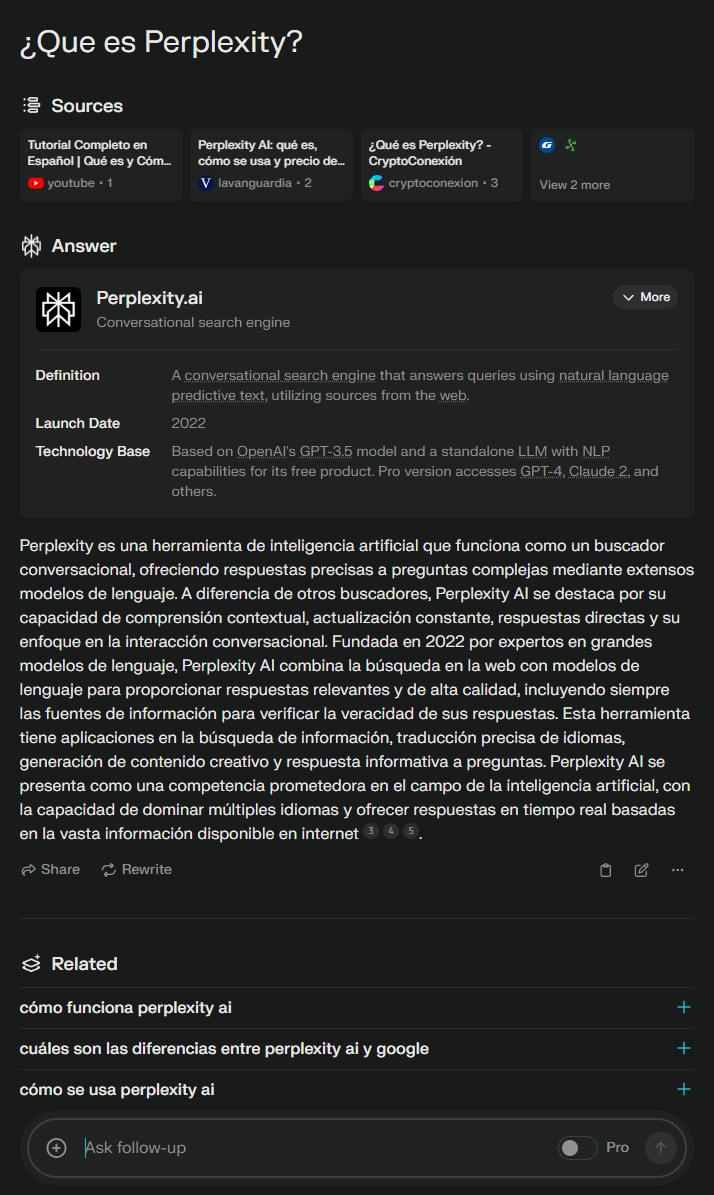
An interesting feature of Exa is its prompt enhancement option. In the search I performed, in fact, it suggested and used a better prompt than mine. Another feature I really liked is that you can perform searches for different formats, such as PDFs, Tweets, and other options. I believe it can be a powerful tool for investigating topics in depth. The downside I see is that, for now, it doesn't seem to have support for Spanish or other languages.
Perplexity
Perplexity is the next tool they suggest we try in the challenge. They suggest we start by writing a prompt like “What is Perplexity?”. With Perplexity, I didn't have problems using Spanish and it responded without issue. I was surprised by how well-structured the answer is. It also offers extra content, features, and information including:
- Structured summaries of the information related to my search
- Well-labeled sources, so you know exactly where all the information comes from
- The ability to rewrite the answer using different AI models
- A chat functionality that allows you to ask follow-up questions about the topic
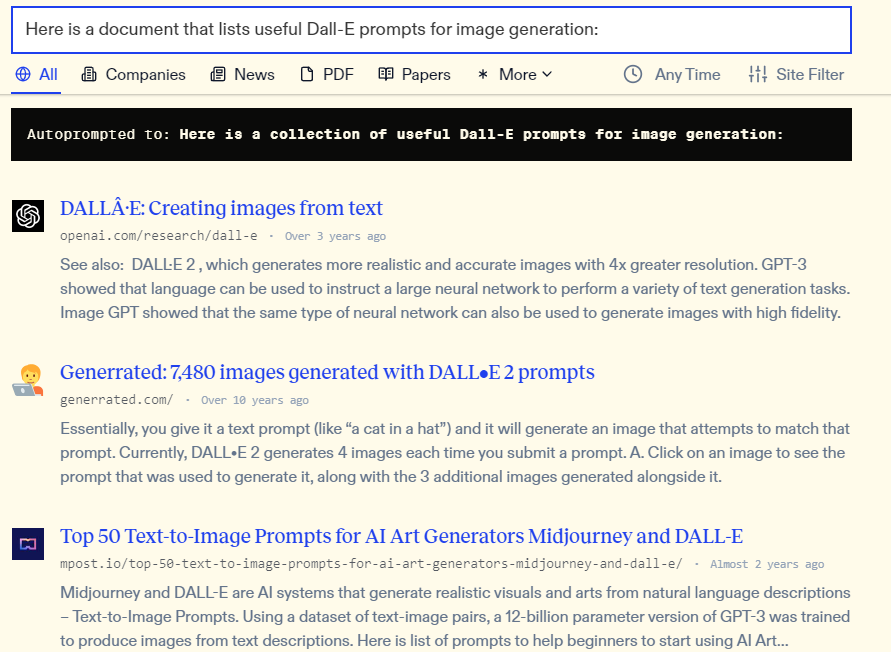
Perplexity is undoubtedly another interesting option for conducting in-depth research and gathering information on a specific topic. I will also keep it in mind for the future.
With this, I finish this challenge. It was certainly an interesting challenge, as I learned that the world of search engines is changing and that conversational search is the future. I know there are more tools, and doing the challenge has encouraged me to investigate more about them. I see great potential for research and data collection.
Day 11: How to Do Data Scraping on Any Website
In today's challenge, we're going to do scraping (information extraction) of web pages using Browse AI. It's a tool that helps us extract information that we can later export to analyze and use in different ways. The objective is to learn:
- Use cases for web scraping
- How to perform it effectively
- The legal and privacy considerations of web scraping
As on other occasions, they provide us with a guide to perform the challenge. Let's open it and get to work!
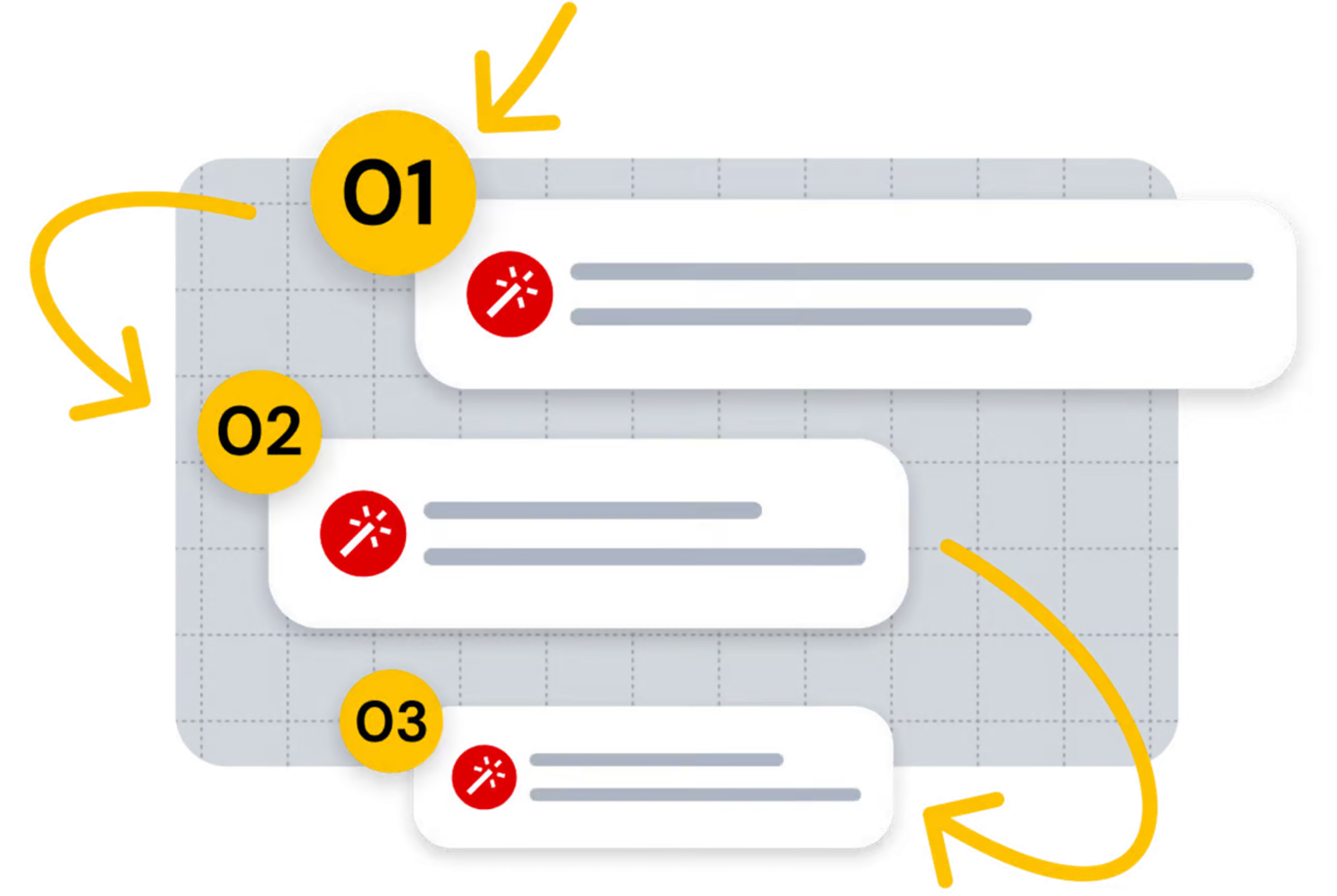
Another day I learned something that will be extremely useful for future projects, while also being a strategy that I can offer to my clients too 👍.
Day 12: Create a Video Guide with AI
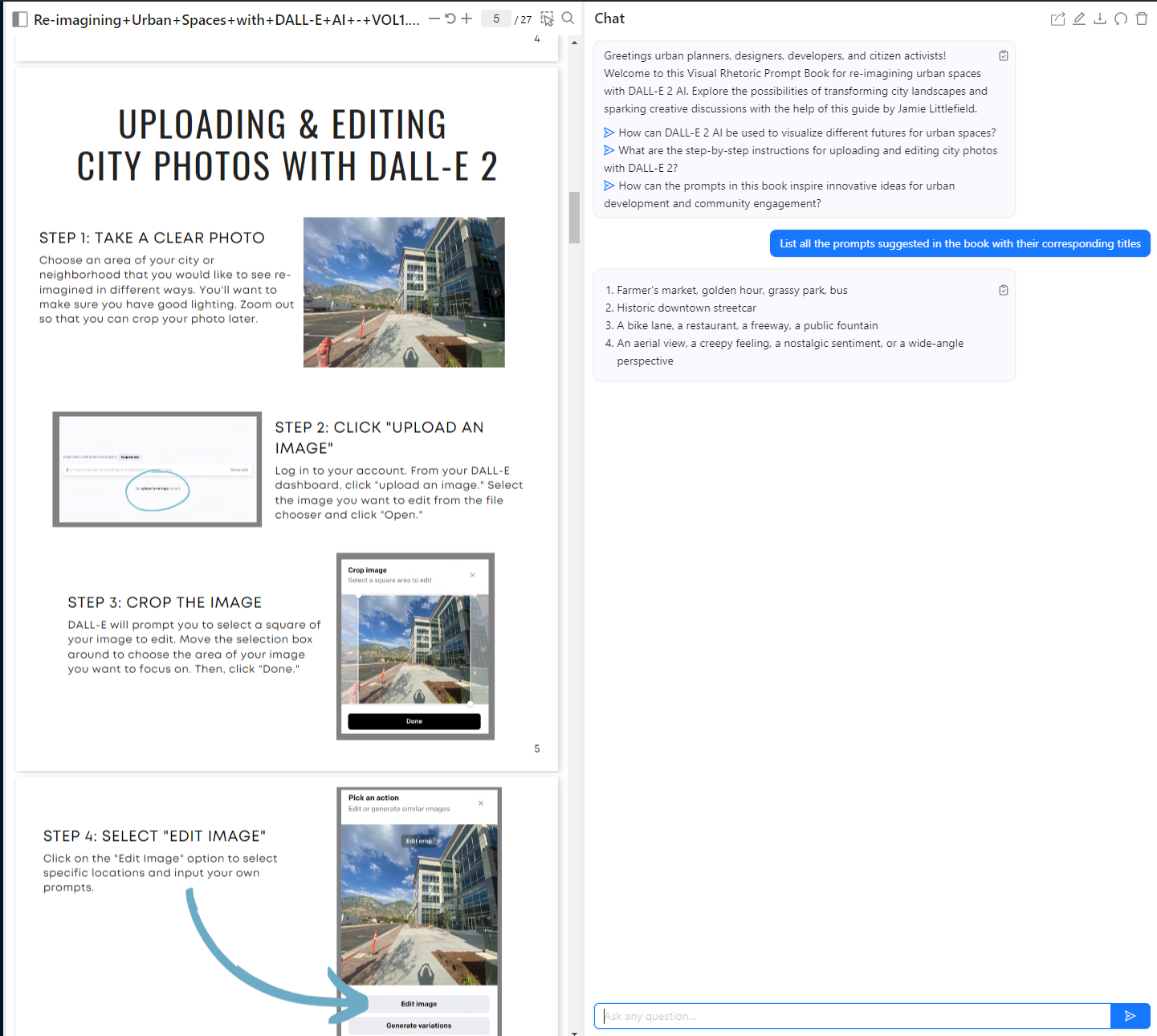
In this official video, they explain what can be done with Guidde.
Creating a Guide
The first thing we have to do is think of a topic to create a guide about. To save time, I thought of something simple, like buying cryptocurrencies on the platform I use, MEXC. I omitted many steps, as I only wanted to test how Guidde works. To make it faster, I made the guide in English, although I could have done it perfectly well in Spanish. It was as easy as recording the different steps using the Chrome extension they provide, and then I let the AI generate the steps and texts. The best part is that they offer the voice-over-text option, meaning I didn't have to record the audio for the different steps. I was surprised by the number of options available for exporting our guide. We can generate a page with a complete guide that comes with the video and the written steps, export only the video, export the guide in Markdown format, and even in PDF. I think it's a tool with a lot of potential.
Here's a link to mine, although as I mentioned before, it is extremely rudimentary. But it is enough to understand the functionality of Guidde and its potential.
Day 13: Extract Information from a PDF
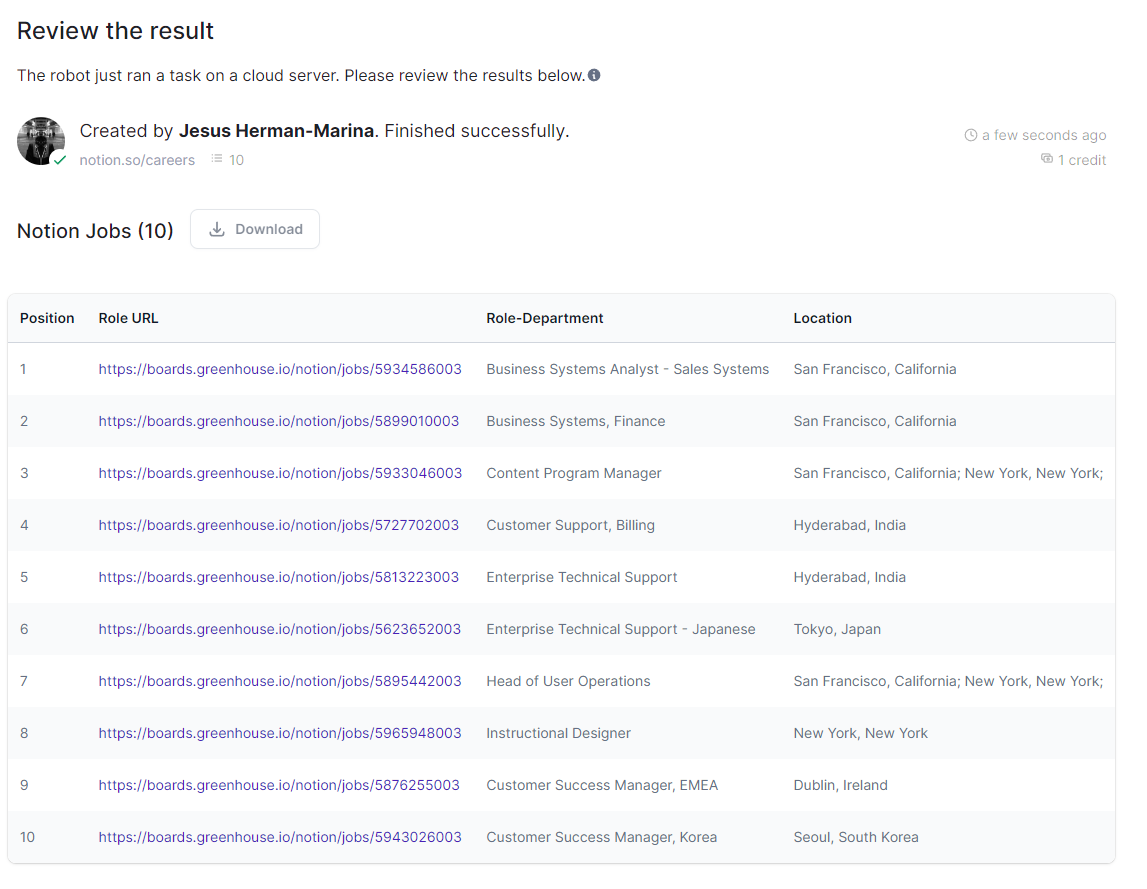
After trying it out for a while, I'm not sure this tool will be very useful for me. With Chat GPT I can analyze a PDF and ask it to analyze it, summarize it, and find the information I'm looking for. The only good thing I see about this tool is that I can access the PDF in the same interface.
Day 14: End of the Second Week
Another week comes to an end, and I must say I've learned an incredible amount of things. I'm very happy with my progress and, most importantly, with the knowledge I've gained and the new tools I've discovered, I have many ideas I want to carry out. I'm really looking forward to next week to keep progressing! 💪
I've created many interesting things and learned about many new tools:
- App to take audio notes and convert them to text with Glide.
- Create a personalized coach with ChatGPT.
- Learn how to research topics with AI using Exa and Perplexity.
- Do data scraping with Browse AI.
- Create video guides and documentation with Guidde.
- Extract information from extensive documents with ChatPDF.