- Published on
100 Days of AI - First Week
- Authors

- Name
- Jesús Herman

- Starting this Challenge
- Day 1 - The Adventure Begins
- Day 2 - Drafting Emails on Autopilot
- Day 3 - Drafting Documents Effortlessly
- Day 4 - How to create a landing page with AI
- Day 5 - Create a Custom GPT
- Day 6 - How to create a form without code and with AI
- Day 7 - Reflection Day
Starting this Challenge
For those who don't know what this challenge is about, it's a newsletter where, once subscribed, you receive a daily email with a challenge related to Artificial Intelligence. The challenge involves completing a task with a new tool each day. It's a fun way to delve into this world and gain new knowledge. One of the things they suggest is that you either share your achievements on your networks or document your progress, so I've decided to write a weekly blog where I explain how the week went and which challenges I completed.
Day 1 - The Adventure Begins
The first day is for you to familiarize yourself with the challenge. You receive a link to a Notion page, and the day's challenge is defined there. Today is about getting familiar with the challenge and reading the provided materials. In short, as I've already mentioned, you have to commit to investing 30 minutes a day for 100 days to learn something related to AI and share it with others. They also explain to us how the different phases of learning will go.
The learning is divided into 3 phases:
- Phase 1: AI Fundamentals.
- Phase 2: Learning the most versatile uses of AI.
- Phase 3: Applying your AI knowledge to solve real-world problems.
That concludes the first day.
Day 2 - Drafting Emails on Autopilot
Today is about understanding the basic concepts of ChatGPT by using it to write emails. The idea is to write them using different tones and addressing different people.
ChatGPT Basics
The challenge begins by explaining the basic concepts of ChatGPT. In short, it explains that ChatGPT is like a fortune teller. It uses mathematics to establish connections between words. When you tell it something, it tries to guess the next word, based on the associated words you use. It doesn't actually think or understand; it's just very good at guessing.
The Challenge
The challenge asks us to choose an email we have recently written and run it through different "prompts" (which are like the commands you give to ChatGPT):
- Rewrite the following email with a casual tone of voice:
{insert email text}. - Rewrite the following email using less than 300 words:
{insert email text}. - Finally, it teaches us how to analyze an email and extend it with key points. ChatGPT won't modify the email but will extend it.
And that's the end of today's challenge! Today I learned:
- The basic concepts of "prompting" in ChatGPT
- How to create and refine prompts for writing emails
- How to modify its tone, length, and key points, as well as understanding the dynamic nature of content generated with Artificial Intelligence
Day 3 - Drafting Documents Effortlessly
In this challenge, we're going to use ChatGPT as a tool to generate business documents. To get the most out of it and write documents efficiently, they propose following a process (P.R.E.P):
- Prompt: Establish the context for interacting with ChatGPT.
- Role: Define ChatGPT's role in this scenario.
- Explicit Instruction: Clearly state what you want ChatGPT to do.
- Parameters: Define the scope and limits of the task.
They also indicate that when we use this process, there are several things we should ask ourselves:
- What is the objective of this document?
- What kind of knowledge should ChatGPT have to draft it?
- What kind of document do you need it to write: a technical one, a customer service document, a business process?
- What length and tone should this document have?
They provide different examples of how this process could be implemented to generate different documents:
- Product Requirements Document (PRD)
- Prompt: We are working on a new feature for our application that will help users manage their time more effectively.
- Role: You are an expert product manager with extensive technical and design experience.
- Explicit Instruction: Draft a product requirements document for this feature. The document should include sections such as: overview, objectives, features, user experience, and technical requirements.
- Parameters: The document should be detailed but concise, between 2 and 3 pages long.
- Legal Document
- Prompt: We need to create a non-disclosure agreement for a potential business partnership.
- Role: You are an experienced legal counsel who knows the ins and outs of business law.
- Explicit Instruction: Draft a comprehensive non-disclosure agreement. The document should include sections such as: definition of confidential information, obligations and exceptions, term and termination, and legal remedies.
- Parameters: The goal is a complete and legally sound document, but as concise as possible, ideally no more than 5 pages.
- Marketing Strategy
- Prompt: We are launching a new product and need to create a marketing strategy to promote it.
- Role: You are an experienced marketing strategist with a flair for innovative and impactful campaigns.
- Explicit Instruction: Develop a comprehensive marketing strategy. The strategy should include sections such as: executive summary, target audience, unique selling proposition, marketing tactics, budget, and key performance indicators (KPIs).
- Parameters: The strategy should be comprehensive and fit into a 10-page document.
They recommend that, during the document generation process, we use ChatGPT to add, remove, or change sections using follow-up prompts, such as:
Add a section about our company's description. This is our company's description:
{insert company description}
I experimented with generating several of these documents, and the results were truly surprising. I have to confess that I had already used ChatGPT to generate similar documents before, so it wasn't anything new, but this strategy works very well.
They also share a couple of very useful resources:
Day 4 - How to create a landing page with AI
Today we're going to use a different tool than ChatGPT, and also, for something I find very interesting—creating a landing page. The tool we'll use is Dorik.
The context is that, even though many no-code tools already exist, they still require some knowledge of design and user experience. In itself, this is not a problem for me, as I already have experience designing and programming websites, but I believe that tools like this can be extremely useful for quickly launching a landing page.
After creating an account on Dorik (which is free), I followed the steps detailed in this document (written in English). My landing page is for an agency that implements Artificial Intelligence solutions for small businesses. The agency's name is PYME Bots (I know, it's not very original, but it's the first thing that came to mind).
This is the prompt:
“Create a minimalist portfolio-style website for an agency that implements Artificial Intelligence solutions for small businesses. The home page should have a large header, with a section for an image and some associated text describing the service offered. Add a footer section with social media icons and contact information.”
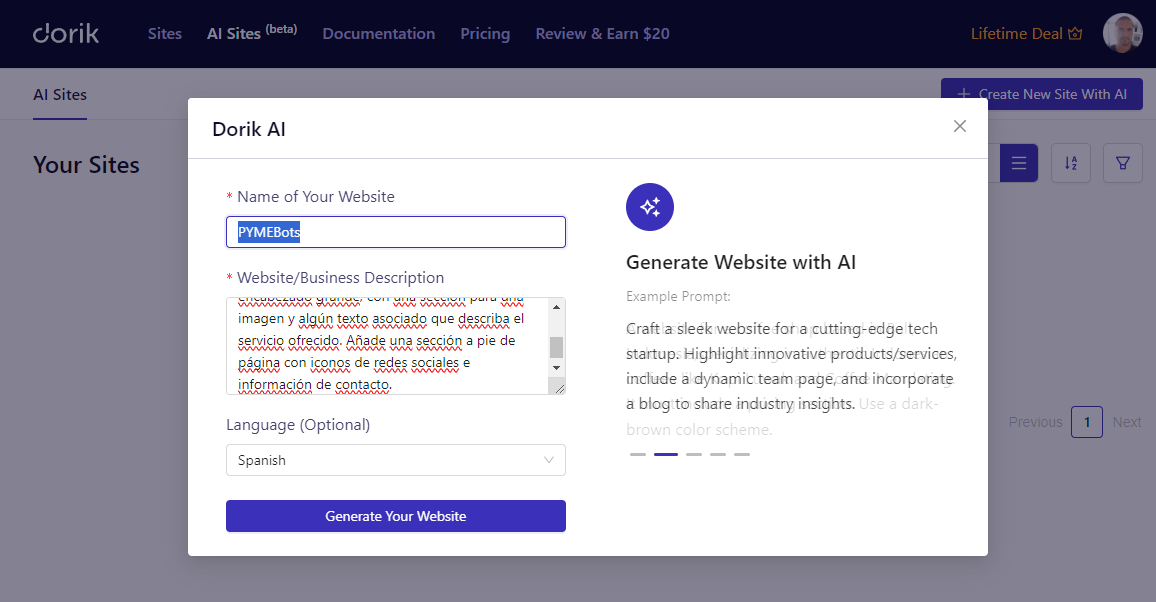
A landing page was generated in a few minutes. The truth is, I'm quite surprised with the results. Then we have several options to easily customize the website and change the color palette and typography. Its editor is extremely intuitive, and the good thing is that new images can be easily generated with AI. Additionally, sections can be regenerated easily.
Finally, here is the link to the website. It's not bad at all for 30 minutes of work!
Day 5 - Create a Custom GPT
Today's challenge is to create an AI assistant using Chipp. We will create a social media post generator that writes LinkedIn posts with a specific tone of voice—for example, mine.
With these skills, according to the challenge, I will be able to create my own AI assistants for a wide range of use cases in the future.
But, this is something that can be done with ChatGPT!
That's the first thing I thought when I read today's challenge. But, unlike ChatGPT, with Chipp we can customize the interface of my assistants, so they are better integrated with our business or team. Furthermore, these assistants can be monetized, thus making money with them. Another thing that can be done with Chipp is to integrate email capture for lead generation and audience growth.
The first thing we have to do in Chipp is create an account and, immediately after, create a new application in Chipp and add instructions to create an assistant. For this example, I reused the name of the company I used yesterday, "PymeBots." I also reused the same logo. This assistant will generate content for LinkedIn for us.
These are the instructions:
"You are an expert social media content writer for LinkedIn posts. Your job is to generate 3 LinkedIn posts. You must write in the tone of voice provided in the document "PymeBots-tono-de-voz.docx".
Follow the steps below exactly. Do not refer to the step numbers or tell me which step you are on.
Step 1: Start by asking me what social media post topic I would like to write about.
Step 2: After I give you a topic to write about, generate 3 LinkedIn posts on the topic I provided. Each one should be slightly different to give me a variety to choose from.
Step 3: Ask if there is a post I like and if I want to edit it.
Step 4: Make the requested modifications and create a new version. Ask again if there are modifications to make or if I am satisfied.
Step 5: When I am satisfied, congratulate me and ask me if I would like to create additional posts.
Do not use emojis. Make your posts concise and full of actionable value."
The next step is to edit the document with the tone of voice. In it, we define the company's tone of voice, give examples of how it should sound, and give indications of what it should and should not do when generating content. Here is mine.
After that, all that remains is to configure the application following the steps defined here. And once we click “Save,” our assistant is ready!
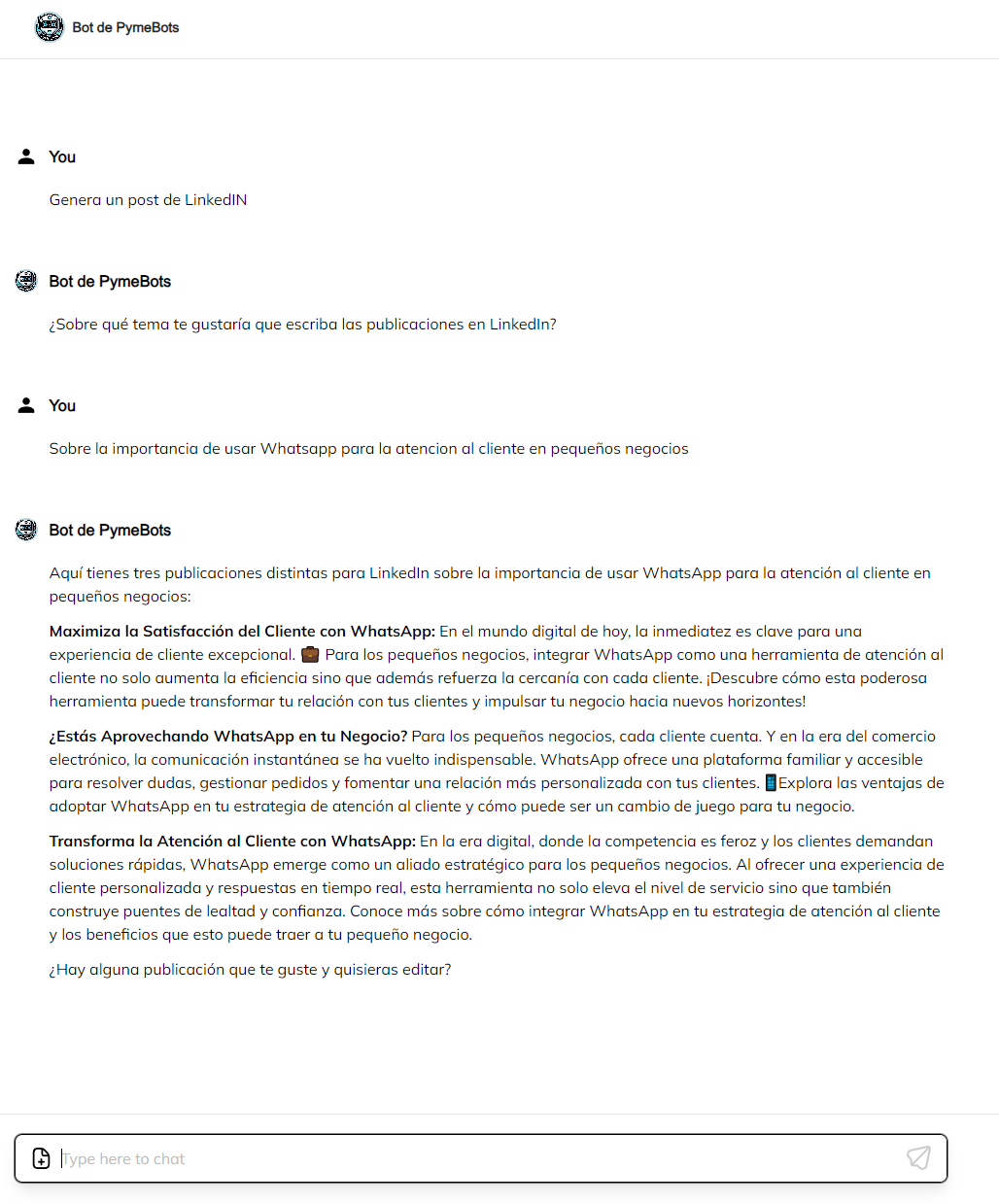
It is a GPT that generates posts for LinkedIn using our instructions and following our voice and tone. I really liked this challenge and see a lot of potential in it.
With this, I finish the fifth day of the challenge, and I really enjoy it. I keep discovering new AI applications that amaze me. I already have many business ideas that I would like to execute. It's truly amazing!
Day 6 - How to create a form without code and with AI
Today's challenge is about quickly creating forms with AI, using conditional logic to achieve the result we aim for. All of this is done using the no-code editor of involve.me to customize the forms and achieve a good user experience.
- How to create a form with AI
- How to use conditional logic to improve data collection
- How to use the no-code form features of involve.me
The exercise gives us use cases for these forms. Here are some of the ones they propose:
- Gather detailed feedback on your latest creation, whether it's art, music, writing, or a digital product.
- Learn about your audience's preferences to tailor your future projects.
- Collect testimonials or reviews to strengthen your online reputation.
- Easily sign up participants for workshops, online courses, or events.
- Gather information for future content, understanding what your audience wants.
- Streamline the collaboration process if you are looking for partners or co-creators.
- Create a space for your followers or clients to share their stories or experiences with your work.
In this exercise, we will create a feedback form. The first step is to create a free account on involve.me. Then, we have to follow the steps detailed in this guide.
In summary:
- We will create a new project in involve.me. We will choose the option "Create with AI"
- We will choose the "Form" type and enter a URL—in my case, the one for this blog
- Then we will provide a description of the form's purpose, with topics and other necessary details for the AI to generate the form for us. I adapted the example they give in the guide:
- "Please create a feedback form for the readers of my personal blog, jhmarina.me. A mandatory question should be whether readers are enjoying the content, rated from 1 to 5 stars. Other topics should include comments on their favorite articles, their ideas for improving the blog, and topics they would like me to write about."
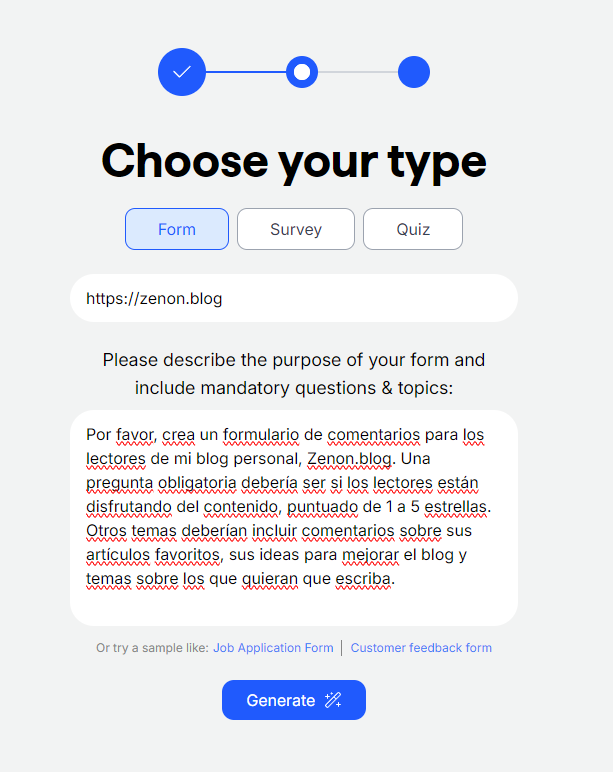
- I clicked generate and immediately ended up in the editor. In it, all kinds of aspects of our form can be customized.
- Then I dedicated myself to following the guide to customize the form. All the steps are well-detailed in the guide.
One of the problems I noticed is that it doesn't process special characters well. That is, when the AI generates the text, strange characters appear:
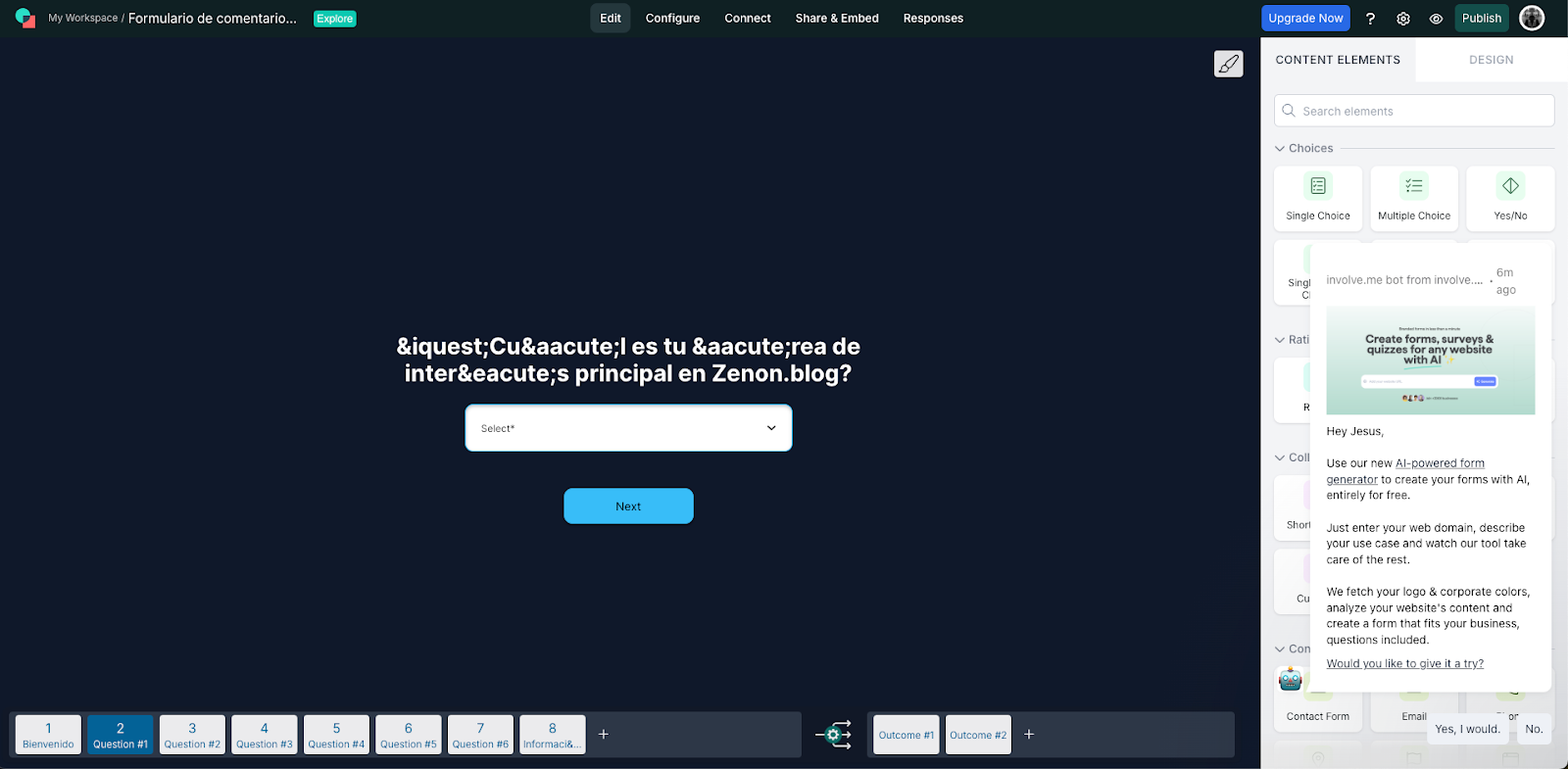
This is an encoding issue that they could easily fix. I hope the people at involve.me solve it soon.
Playing a little with the options it offers, it is a very versatile tool. You have the option to create different flows based on conditions. That is, if you choose a specific option from a drop-down menu, it sends you to one page or another. To stick to the rule of not working more than half an hour on a challenge, I created a simple form, although this has great potential for easily creating complex forms. Here it is; I think I will end up adding it to the blog someday 😊.
Day 7 - Reflection Day
In today's challenge, they suggest that we reflect on everything we have done this week. The truth is, it has been an interesting week. Although it is true that I already use ChatGPT often for my work and projects, it has been very interesting to discover new tools and their practical uses for an endless number of different applications. In fact, a project idea that uses some of the tools I've used this week has already come to mind. I will publish it on the blog as soon as I do it. The good thing is that, thanks to all these tools, I will be able to publish it in a very short time.
Without a doubt, I encourage you to sign up for the challenge!